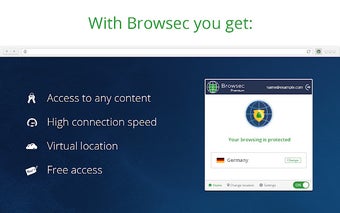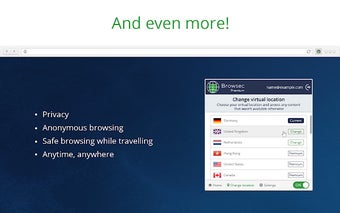A free and powerful VPN service
Browsec VPN is a proxy extension for browsers that provides security and privacy while you're online. There is a premium subscription for the service, but the baseline version is completely free and allows for peace of mind during all your online activity. You can download this VPN for PC or for mobile; the extension is compatible with Opera, Chrome, Firefox, Microsoft Edge, iOS, and Android.
Top Recommended Alternative
Fast, secure browsing on all your devices
Like other VPN services, Browsec VPN will encrypt your Internet traffic and route it through a secure cloud network, quietly protecting your digital privacy in the background while you focus on browsing. Browsec also won't log any of your vital connection data, local content, bandwidth usage, site cookies, or pages requested. In this way, this program stands up with other great VPN services such as PureVPN or NordVPN, adding an extra thick layer of online protection.
The protection of your account can cover up to five devices simultaneously, whether wi-fi or data, desktop or mobile. If you choose to purchase the Premium membership (which offers access to servers from more locations) this subscription also covers all your devices at once. You'll never have to re-purchase a Premium account just to use it on your mobile device, for instance.
As a mobile application, it offers an elegant, intuitive design that makes the most of a simpler interface. Keeping the app free and user-friendly was the priority for Browsec, and as such customizing it is a minimal fuss. The process is as simple as selecting a server and toggling on the secure connection. Any traffic from that point forward is monitored through an IPSec protocol, keeping your online activity anonymous.
How to install Browsec on Opera
Browsec VPN is a popular choice for Opera users, as it works well in tandem with the browser's built-in adblocker. Since Browsec is light on processing power, using wi-fi with Opera's Turbo Mode and Browsec VPN makes for very fast browsing while keeping your data private and secure. Installing on Opera is simple. Open Settings (or Preferences if you're using Mac), then open Privacy & Security. Toggle on Browsec, choose a location, and you're ready to go.
Opera is also a great pick because users can set the browser to select an optimal server location. It considers factors such as location, server capacity, network speed, and latency, finding the best balance of speed and security. Opera's automatic location mode keeps online activity supported by Browsec at the maximum available speed.
Data privacy with Browsec
While Browsec is safe and has no leaks, is itself virus-free, and offers military-grade encryption (IPsec with AES256), the service does collect personal user information. Browec uses the typical disclaimer of taking no responsibility in the event that your personal content does get leaked, and the fact that the company (based out of Russia) is free, begs the question of how they benefit from the transaction.
There is always some level of data collection when a user subscribes to a VPN service - typically an email address, transaction details (such as the credit card with which you purchased the service), and the location of the user. Browsec is not specific when relaying what personal information it takes from the user, but it could be anything from passwords to Internet activity when the VPN is running in the background. It's an uncomfortable omission.
Browsec offers minimal customer support
Browsec's website offers both customer support and an FAQ, both of which are equally minimal. The FAQ page consists of only three questions and offers vague information about the product itself. The lack of details may raise eyebrows, and Browsec's customer support is slow. Product descriptions on the App Store and Play Store are similarly irrelevant, to the detriment of those on the fence about installing the VPN.
Browsec vs other VPNs
Compared to paid services like NordVPN or PureVPN, Browsec falls short. NordVPN has far more servers (5,700 compared to Browsec's 41) from more countries (60 compared to Browsec's 40), and that's only if you use Browsec's premium plan. The free Browsec experience offers a meager four servers. NordVPN also allows for 6 connected devices, which is one more than Browsec, and implements a Kill Switch as a last line of defense.
PureVPN is also a preferred alternative, offering over 750 VPN servers in over 140 countries globally, including popular regions like the US, UK, Canada, Australia, Germany, and Europe. PureVPN uses AES 256-bit encryption and owns a self-managed global network. PureVPN also has the same level of readable, intuitive UI as Browsec, while still maintaining a more trustworthy relationship with the user.
A free VPN with strings attached
Browsec provides a wide variety of promising features: A solid number of servers, military-grade encryption, access to Netflix, and an easy setup. For a free VPN, it is an excellent service, but is it worth spending some money to keep your data private? This is the crux of the argument for and against Browsec, as at the time of writing this article, the user base for Browsec is 8 million strong.
Data logging is the biggest concern, as there's little reason to trust them with your passwords or any other information, and the FAQ and customer support do little to assuage skepticism. The terms of service on their website make it clear that Browsec is not responsible for any failures to maintain confidentiality, security, accuracy, or quality of your data content - including passwords - and that's enough to scare us away from using the VPN. It feels like asking a wolf to guard your sheep, and that’s not the kind of protection we’re looking for.
Keeping up with the competition
If you're willing to overlook the privacy concerns about Browsec, the product does have much to offer. The new IPsec encryption is a strong line of defense, and browsing speeds (particularly on mobile) are to be commended. It regularly achieves speeds of around 95% the original speed of the geographically closest server. If you choose to download Browsec, however, take the time to look through the various permissions that the app requests. If there are risks involved in using this VPN, you should be aware of them before installing.